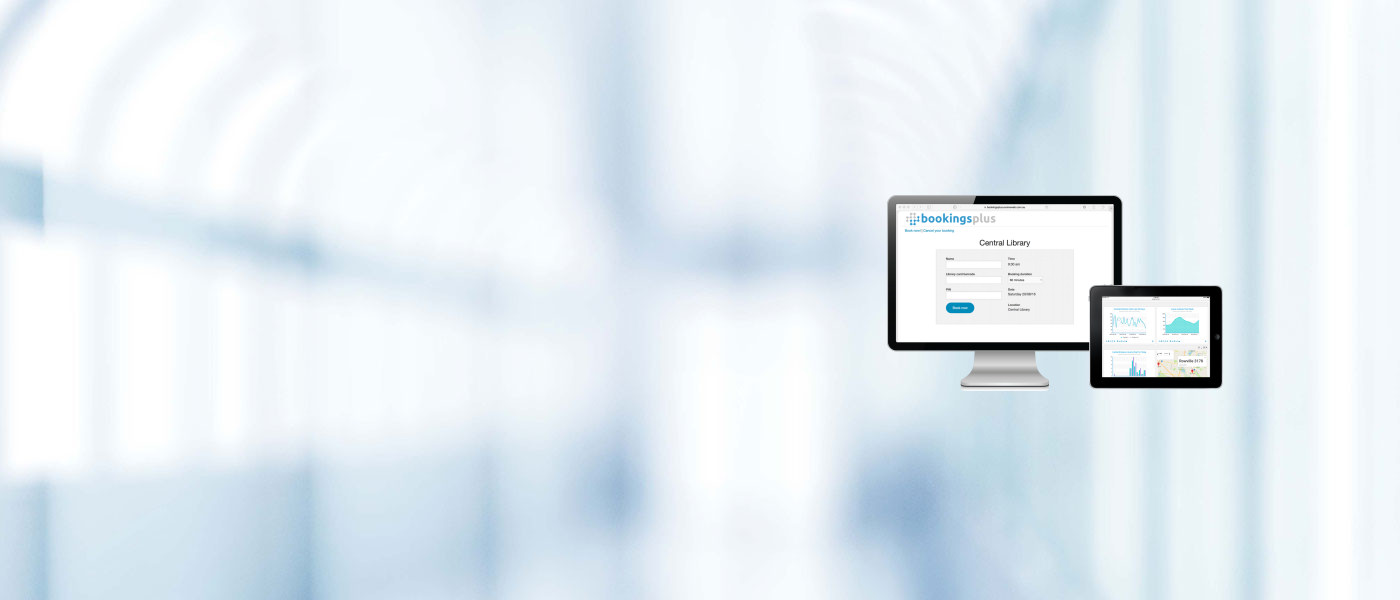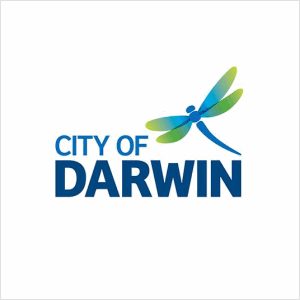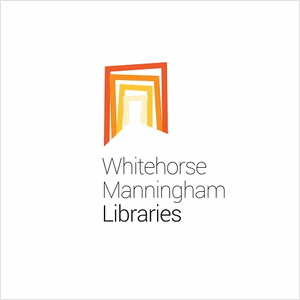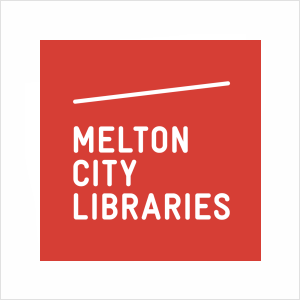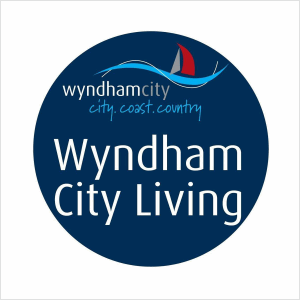BookingsPlus - PC Bookings & Print Management

Video Demonstration
Download Brochure
Make Inquiry
The BookingsPlus PC Bookings and Print Management solution is a cloud delivered solution providing libraries with an easy way to moderate the usage of Public PCs and ensuring fair and equal access to a library's public access computers.
It provides a centralised, web based solution across all library branches which enables staff to easily view PC availability and utilisation across each branch from a colour coded calendar grid. Since BookingsPlus is delivered as a cloud solution it will work across multiple locations even if the locations are not connected to each other across the same network. Both staff and patrons can simply use their web browser to view availability and make booking reservations effortlessly with a minimum of fuss.
BookingsPlus integrates with Papercut Print & Copy Management to provide a fully featured solution that makes print & copy management as easy and pain free as possible. It enables Patron to pay for their printing via a variety of methods as well as allowing patrons to print from their own device (BYOD).
BookingsPlus comes with the following booking modules:
Public access PC booking management
PC Bookings and Print Management
 With BookingsPlus public access PC bookings and print management module, it’s easy to moderate PC usage in your organisation. Both the staff and the users can view availability and make booking reservations effortlessly with a minimum of fuss.
With BookingsPlus public access PC bookings and print management module, it’s easy to moderate PC usage in your organisation. Both the staff and the users can view availability and make booking reservations effortlessly with a minimum of fuss.
BookingsPlus is cleverly configured to authenticate registrants using popular protocols like SIP2, SOAP(Web Services) to name a few and the ability to create guest passes for visitors.
A comprehensive list of features include:
Click Here to watch a brief video overview of how BookingsPlus PC Bookings works from both the Public (Patron) and Staff perspective of reserving library PC.
Windows Terminal Services
The BookingsPlus PC Client software unique method of communication back to host via PC ID and PASSWORD lends itself to operate effectively in a Windows Terminal Services environment.
Print and copy management
Print and Copy Management
 BookingsPlus integrates with Papercut Print & Copy Management to provide a fully featured solution that makes print & copy management as easy and pain free as possible. From simple tracking and monitoring of print jobs, to integrating BYOD printing or advanced custom job management, PaperCut can be up and running in minutes.
BookingsPlus integrates with Papercut Print & Copy Management to provide a fully featured solution that makes print & copy management as easy and pain free as possible. From simple tracking and monitoring of print jobs, to integrating BYOD printing or advanced custom job management, PaperCut can be up and running in minutes.
Click Here for more information on the Print Management for BookingsPlus
Room/Area booking management and reporting
Room Bookings

Useful Reports
Find out which rooms & resources are most popular within your centre. Useful monthly reports provide valuable information when preparing invoices.
Self-Service Room Bookings
The general public can make their own room bookings, with confirmation of their reservation to follow. As an online solution, our Room Booking System allows room reservations to be made 24 hours a day and at the convenience of the user.
Event listing, booking and management
Event Bookings
 With BookingsPlus event listing and bookings module, it’s easy to creating online event registration pages. The online event registration application makes planning your event simple and hassle free. Registrants to your events are still able to make phone/over-the-counter bookings as well as registering online or verified against a database like a library management system.
With BookingsPlus event listing and bookings module, it’s easy to creating online event registration pages. The online event registration application makes planning your event simple and hassle free. Registrants to your events are still able to make phone/over-the-counter bookings as well as registering online or verified against a database like a library management system.
Event listing all on the one screen
Easily see the all the upcoming events in a calendar view, hover over or click the event to see more detail. There is an event search function and events can be filtered by location. Registrants can also self manage their bookings online.
Design and branding
BookingsPlus gives you the ability to brand your events page with your existing visual identity. This can be done either through uploading your logo to the top of the page, or creating a branded image for the entire header.There is also space for add an image for each event.
Intelligent Recurring Bookings
Easy recurrence options allow you to repeat a seemingly complex booking with no fuss. For example, select repeat every weekday for the next two weeks.
Booking Types
Many events have are usually targeted to a particular group (child, adult, teens, training, etc), and BookingsPlus has been built to handle them all. Add as many as you need, including setting individual parameters for each group type. Promote your events A powerful module has been developed allowing you to tag particular events to be displayed as a slide show on your website or in-house TV screens.
Event Ticketing
Attendees can print tickets from home. Each ticket contains a QR Code which can be scanned by event staff using a smart phone or tablet to record attendance to the event.
Online Credit Card Payments
Using the BookingsPlus Online Payment Gateway you can offer your customers the convenience of paying for their event using their Credit Card. We’ve partnered with Stripe, one of the leading vendors for processing online payments, to enable online payments for Events and Bookings.
Authentication
BookingsPlus is cleverly configured to authenticate registrants using popular protocols like SIP2, SOAP(Web Services) to name a few along with traditional methods of online registration and staff assisted bookings.
Useful Reports and Statistics
Find out which event types are most popular within your organisation through the reporting screen.
Reference Sites:
Console games listing, booking and management
Console Game Bookings

With gaming set to become far more prevalent in libraries, BookingsPlus now offers a public access in-house gaming booking system. With BookingsPlus public access game console bookings and management module, it’s easy to moderate the usage in your organisation. Both the staff and the users can view availability and make booking reservations effortlessly with a minimum of fuss.